Kanban Card view of work in progress (1694)
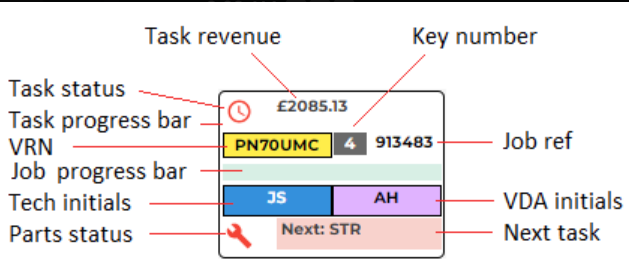
- The business requires an easy view of the work in progress by discipline.
- Display work in the form of kanban cards for each job within swimlanes representing top-level tasks (disciplines).
- Color code the cards to represent the status of top-level tasks.
- Show relevant information on each card, including VRN, Key#, make & model, Assigned Tech(s), task estimated time, task actual time, Next Discipline, task overtime indicator, and Overall Parts status. (see above screenshot)
- Display the total value of jobs within the swimlane against the column header.
Show Images categories in task order (1756)
- List the imaging page categories in the order they are performed: driver images, claim damage, pre-scan, pre-work, post-work, post-scan, QC (new category).
- Ensure that the order of image categories matches the sequence of tasks.
Job list field addition & renaming (1792)
- Rename VOSD to “V In” and add a new field named “V Out” to represent the vehicle off-site date.
- Rearrange the fields in a more logical order, including AD (Accepted Date), BID (Book In Date), V In (Actual Vehicle In), ECD (Estimated Completion Date), CD (Actual Completion Date), BOD (Book Out Date), and V Out (Actual Vehicle off-site).
Show parts list in the same order as the AEG list (1760)
- Order the parts list to match the AEG import for easier matching of parts/prices.
- Ensure that the order of parts in Onyx corresponds to the order in AEG.